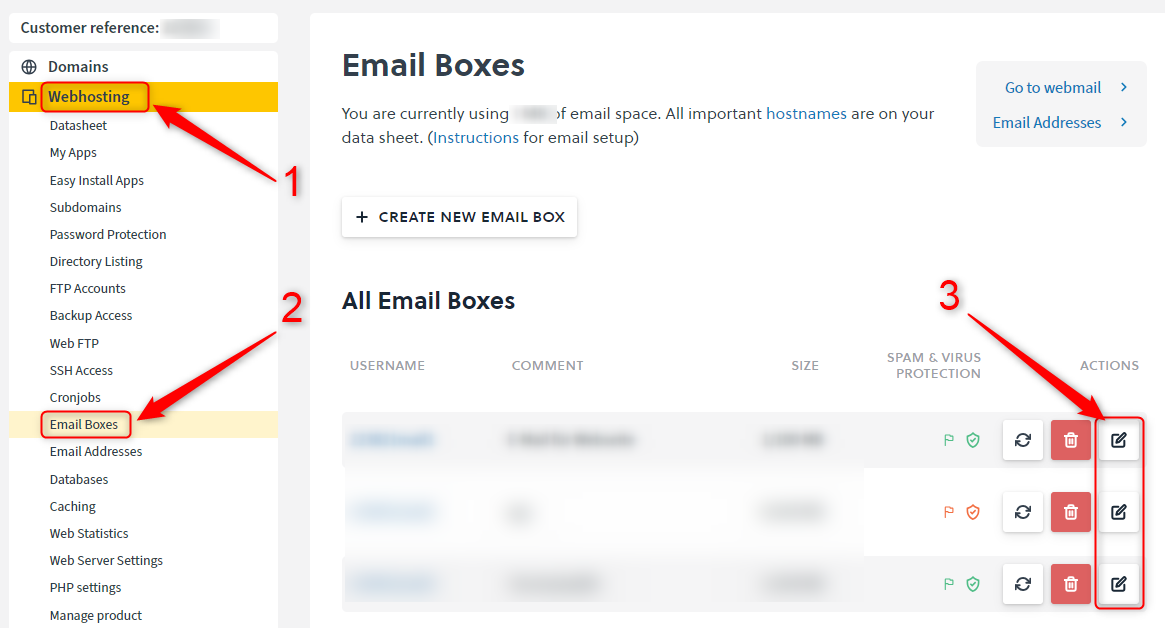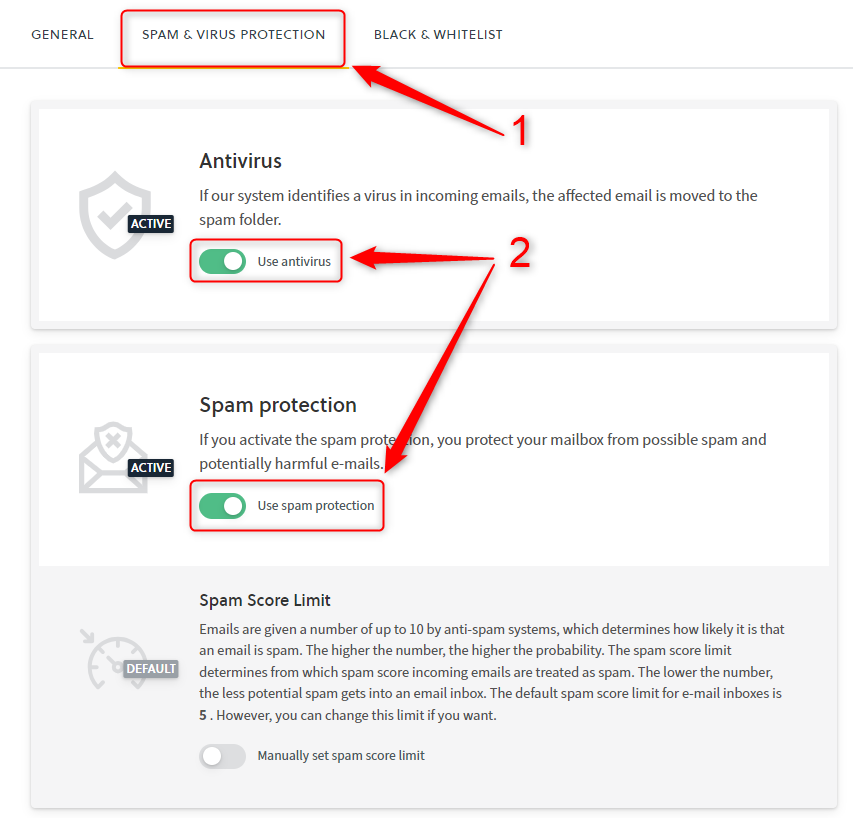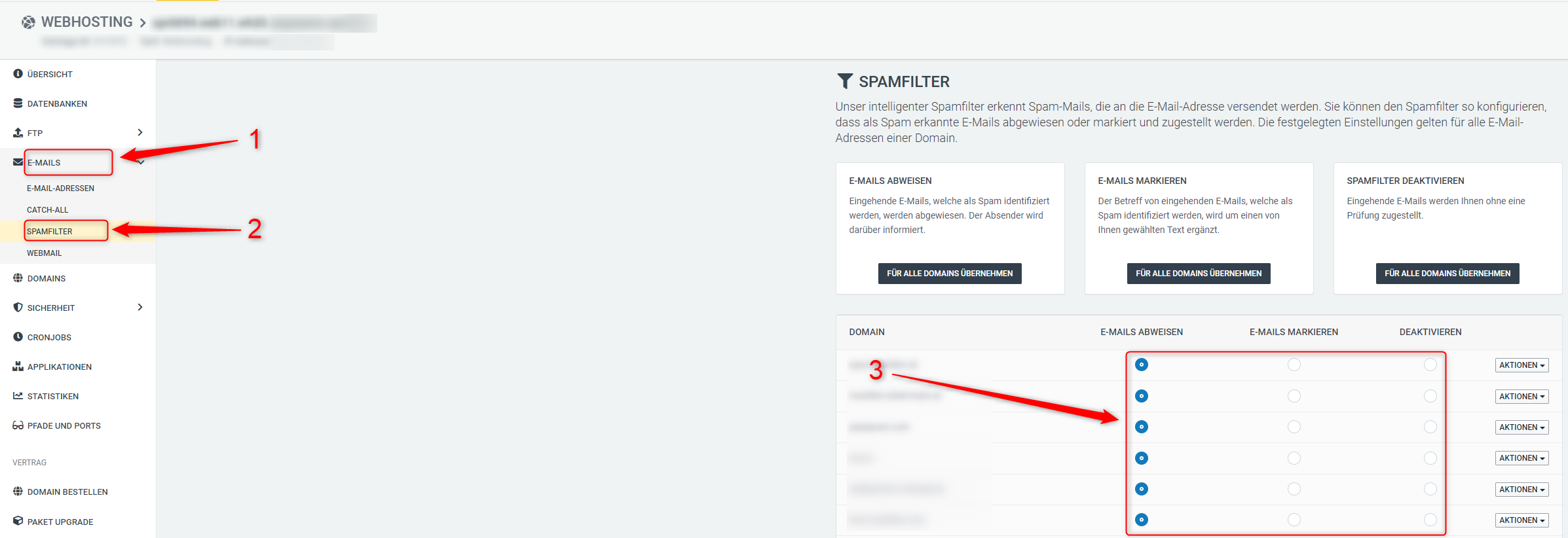What is SPAM protection
Email SPAM protection is a software or system designed to detect and block unwanted and often annoying emails, known as "SPAM", before they reach the recipient's inbox . SPAM messages can take various forms, from advertisements and deceptive offers to malicious content such as phishing attempts or malware.
What is virus protection
Email antivirus is a security measure designed to scan emails for malicious attachments or links and to detect harmful viruses or malware before they reach the recipient's email inbox. This protection mechanism is particularly important because email can be a common entry point for malware, especially phishing attacks. Malicious emails are deleted immediately or moved to the SPAM folder.
In this article you will learn how to set and manage protection for your mailboxes.
I use the control panel
You can set your SPAM and virus protection in our control panel.
To do this, log in to the Controlpanel and click on Webhosting in the tab on the left. Another subpage will now open. Here you go to Email inboxes. Once there, select your desired mailbox where you want to activate the filter and click on the white Manage pencil symbol on the right.
You have now reached the mailbox management. Here you can now select the SPAM and VIRUS PROTECTION tab at the top.
You can now activate the protection using the sliders. You can also change the spam score here.
The spam score here ranges from 1 to 10. The lower you set the score, the more likely emails are to be filtered out. The higher you set the score, the more likely emails will not be classified as SPAM. The standard score here is 5. This means that all emails with this score are classified as SPAM.
Note Please note that if you use POP3 to receive emails in an email client, emails classified as spam will not be delivered to your client as POP3 only accepts E -Receives emails that are delivered to the webmail inbox. If an email is incorrectly classified as spam, you will never receive that email in your email client. We therefore recommend that you regularly check your spam emails in webmail. Alternatively, you can either use IMAP to receive emails in your client or disable antispam for your mailbox.
I use the Cloudpit
You can set your SPAM protection in our Cloudpit. Please note that virus protection is activated automatically and does not need to be switched on separately.
To turn on protection, log in to Cloudpit and go to your web hosting administration.
Once you get there, select Emails in the tab on the left and then select Spam filter in the drop-down menu.
You can now individually select for each domain what happens to emails that exceed the SPAM score.
Please note that you cannot change the SPAM score. This is set to 5 by default. If you would like to change the score here, please feel free to contact our support team.
Feedback on the article:
Did the article contain the information you were looking for?